Checklist for Starting a New Ecommerce Store
Launching a new ecommerce store isn’t that difficult, but is more than a set it & forget it process. Beyond the basics & hitting ‘publish’ to make your online store live, you need a few essential pieces & strategies to get started.
Not sure where to start? Here’s a checklist for starting your new ecommerce store.
1. Pick Your Profitable Niche
If you haven’t already, make sure you have a profitable niche that entices buyers while putting money in your pocket. Combining your passions & market demand is an excellent place to start your journey. You can learn more about how to find a profitable ecommerce niche here.
2. Get Expert Tax Advice
Navigating your taxes as a small business owner is not for the faint at heart. Unless you have the time, resources, and expertise to figure out your tax implications for your ecommerce store, let the pros handle it. State tax rulings can change & are known to strain small online sellers. Make sure to work with an accountant seasoned in the ecommerce & entrepreneurial world.
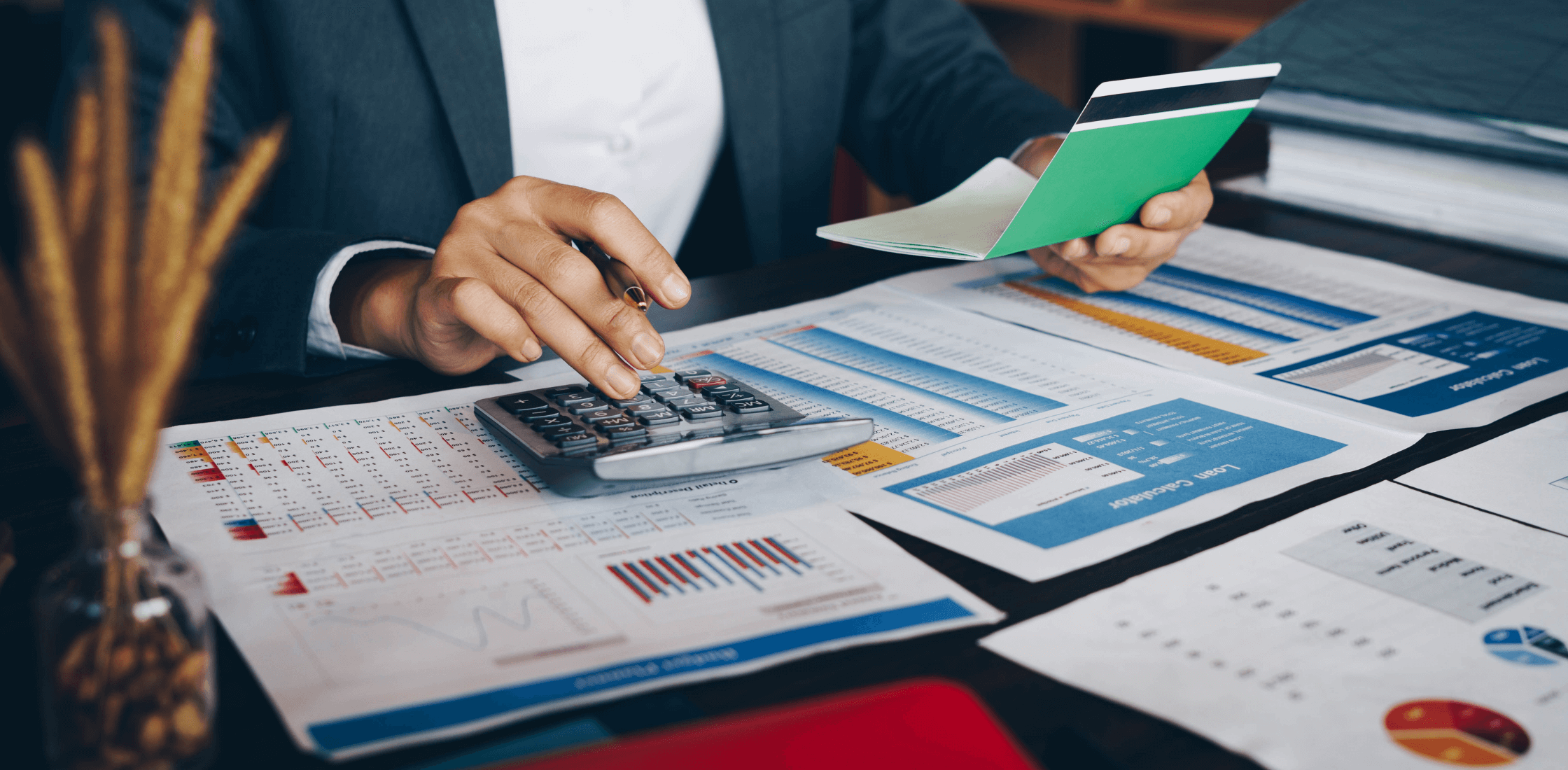
3. Choose Your Sales Channels
There’s more than one way to sell online. Running your own Shopify store or launching on Etsy are two different platforms & strategies. You can also sell products directly from Facebook or Instagram. If you’re brand new to ecommerce, pick one platform with done-for-you capabilities like Etsy or Shopify & one social media channel to get started.
4. Name Your Store
Choosing a cutesy name or inside joke for your ecommerce store is tempting but rarely good for SEO success. The name of your shop should be to the point & tie into relevant keywords. Your keywords can be as simple as “smartphone case” or “jewelry.” If you want to pick a creative, unique name for your shop—go for it. Just understand that it won’t have the same SEO power as a keyword-driven shop name with a matching domain.
Most online selling platforms like Shopify & Etsy make it relatively easy to incorporate your own custom domain name with your shop. There are also workarounds like redirecting your domain to your selling platform. Even if you don’t think you need a custom URL, register it anyway to avoid copycats or obstacles as you scale your online business.
5. Set Up Your Domain
In an ideal world, your ecommerce store name should match your domain name. You’ll get more SEO power when you combine the two & make it easier for customers to find you. Some online selling channels like Shopify also sell domains directly through their platform and make it easy to get up & running quickly.
6. Design Your Ecommerce Store
It’s okay if you’ve never touched web design tools before. Hiring a web developer or using a sales channel like Shopify with drag & drop design functionality make it simple to design your store. Or you can focus on creating a few visual elements like a logo and get up & running on Etsy or eBay without the need for design chops.
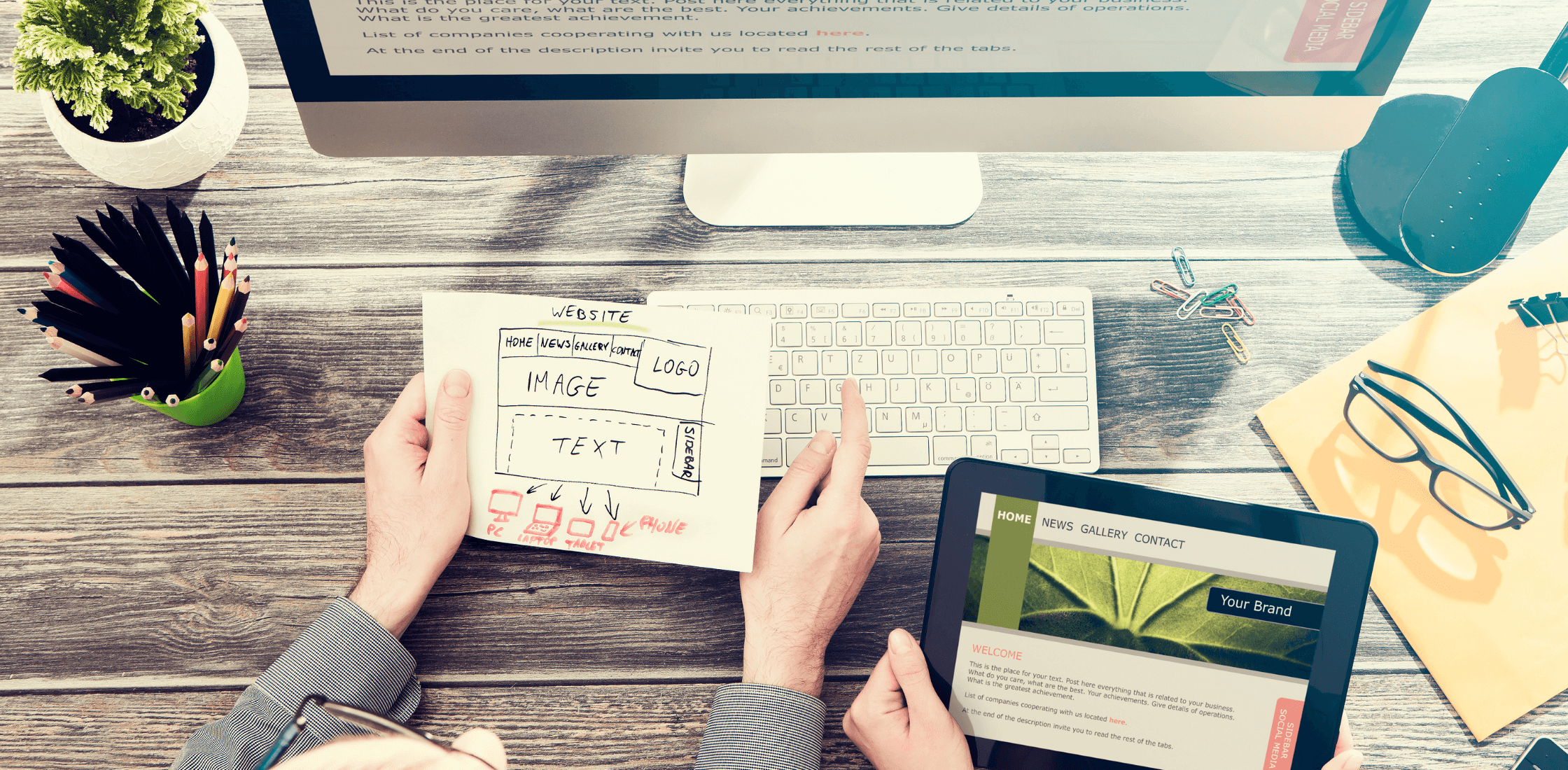
7. Set Your Legal Business Name & Address
Your ecommerce store needs a legal business name & address. As you’re deciding, this is also an excellent time to consult an expert about whether you need an LLC or should set-up a DBA (doing business as). Look into your state & local laws to determine if you can use a P.O. box for your business or should use your home or a remote office address.
8. Set Your Pricing & Currency
Product pricing takes some finessing but is usually easy enough to get started. See what your competitors are doing & look into how much it costs to produce, fulfill, and ship your item. You should also consider how much money you need to make to cover costs like hosting, sales channel fees, customer service, and any contractors you use to help with tasks like social media or bookkeeping.
9. Set Your Payment Provider
Look at your sales channel of choice to figure out how and when you’ll get paid. You may need to add a business bank account, credit card, or add a third-party app to process your sales.

10. Explore Production & Fulfillment Options
Running an ecommerce business is a thrilling adventure, but people rarely love the production & fulfillment options. It’s fun for a while to produce handcrafted items, but once you start to scale, your business’s nitty-gritty can be a struggle to keep up.
Look into production & fulfillment options to help streamline your business. CustomCat offers white-labeled products to upload your designs to. We easily integrate with platforms like Etsy & Shopify and can produce, fulfill, and ship out your orders. We’ll even send your customers a shipping label so you can spend more time focusing on building your business.
11. Set Your Shipping Settings
To compete in ecommerce, you need reliable, fast shipping options. Some customers are less fixated on two-day shipping if they’re getting handcrafted items. But they’re not going to wait around to receive a similar product they can buy through Amazon Prime. Surveys show that only 7.5% of consumers said shipping speeds don’t influence their purchasing decisions.

12. Integrate the Right Apps
Using the right apps in your ecommerce business isn’t mandatory but can significantly improve your online business. There are ecommerce apps for just about everything from SEO to customer service chat & analytics. Many apps are free or significantly reduce the costs it would take to hire someone to do the task for you.
Need help narrowing down your choices? Here are 25 of the Best Shopify Apps for Ecommerce.
13. Create Winning Product Descriptions
Writing winning product descriptions are an opportunity to connect with consumers & showcase your inventory. It’s also a savvy way to increase search results with SEO. Your product descriptions should be engaging, informative, and written with buyers in mind.
Over-stuffing your content with keywords makes for awkward product descriptions. Content designed to appease search engine algorithms also turns off consumers when not executed correctly. Instead, target the core keywords of what your products are all about. Try to weave it in at least twice & focus on creating value in your descriptions. You can always double down on your SEO & keyword strategy by creating blog & page content.
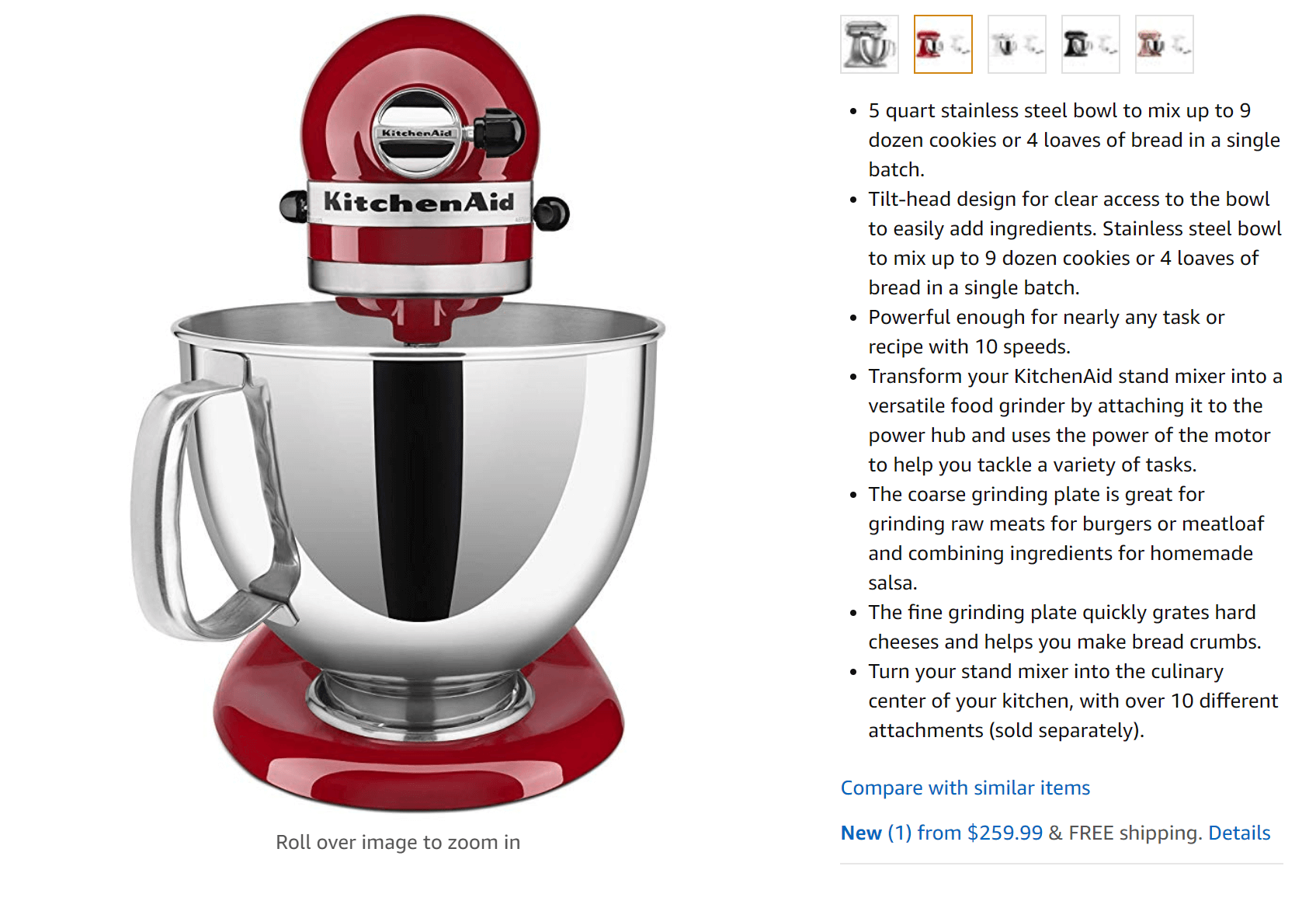
14. Add Product Photography
Ecommerce store owners wear a lot of hats, and product photographers are also one of them. Fortunately, you don’t need much skill to get the job done reasonably well with the help of apps and a few tips & tricks.
Focus on incorporating natural light and taking multiple images of your products. You can also see what your competition is doing to figure out how to stand-out, or at least keep up. Get the Guide to Product Photography here.
15. Plan Your Customer Service Policies
Your customers’ satisfaction can make or break your ecommerce store. Oberlo’s research found that 84% of consumers say customer service is a critical factor in deciding whether to purchase an item.
It’s always a good idea to make your mantra “put the customer first,” but that doesn’t mean much without predictable policies in place to enforce that. Outline how your shop will deal with customer service issues. Will you offer no questions asked returns? How quickly will you respond to a customer request? Will you offer online chat? It’s okay if your customer service policies evolve, but they need to be outlined and followed consistently to make an impact.

16. Create a Content Strategy
Ecommerce stores are focused on selling products & services, but that doesn’t mean you don’t need a content strategy to succeed. A winning content strategy combines SEO best practices, engaging & valuable information, and personalizes the experience.
You can create a content strategy based on your strengths or interests. Although a business blog can help build relationships with customers & improve SEO, it’s not the only way to build up an audience. Create video tutorials to offer value to your audience or gift guides to make the shopping process more manageable. Podcasting also helps forge a connection with your audience & gives them a reason to keep tuning in.
There you have it! This essential ecommerce store checklist gets you started on your selling journey. As you advance & become a veteran online seller, you’ll develop new ways to refine your ecommerce store & scale. What about you? What are your best tips for setting up an online store?



One thought on “Checklist for Starting a New Ecommerce Store”