Guide to Selling on BigCommerce
There are millions of ecommerce shops & dozens of selling platforms to choose from. Among the most prominent players is BigCommerce. Since its launch in 2009, the platform has processed more than $25 billion in merchant sales & has headquarters in Austin, San Francisco, and Sydney.
If you’re still figuring out which platform to sell with, here’s how it work & what you can expect from BigCommerce.
Start a Free Trial
BigCommerce offers a 15-day free trial when you pick an accompanying plan. Choose from BigCommerce Standard, Plus, and Pro packages. Each offers unlimited products, digital products, and support 24/7. Transaction fees differ & decrease as you sell more products.
The free trial also gives you a chance to experiment with the platform & figure out if it’s a good fit. After 15-days, you can choose to cancel your subscription or continue selling with the paid monthly membership fee.
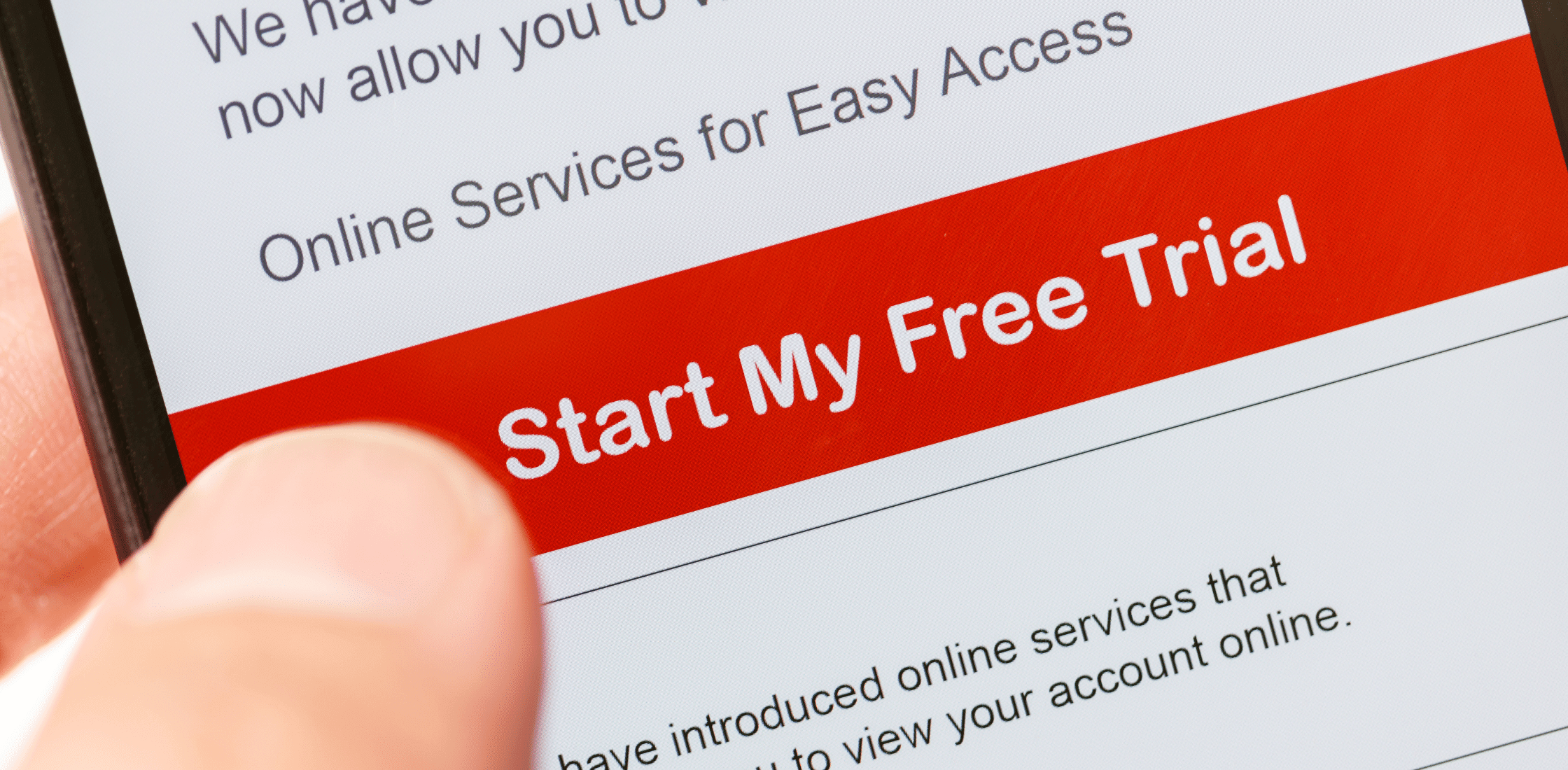
Build Your Store
BigCommerce offers robust features to build out your ecommerce store & start selling. Some reviews say it can be tricky to know what BigCommerce can really do & how to get all of the functionality up & running. However, it’s easy to get started. An intuitive Page Builder visual editor lets you navigate the site without coding. If you are a coding pro, there is an option to customize it with HTML, CSS, and other popular code.
BigCommerce’s templates & tools are also mobile-ready, responsive, and offer free & premium templates. The idea is to get your ecommerce store up & running quickly or use the more advanced features to build a more customized presence.
Figure Out Your Inventory System
BigCommerce offers various inventory integration options. You can manually plug in your product options & any variants to manage inventory across multiple channels directly through the platform.
Of course, managing inventory on your own can get complicated as you’re trying to scale. Instead of acting as your own fulfillment & distribution center, you can rely on white labeling & dropshipping instead. CustomCat integrates directly with BigCommerce for an easy way to manage your items.
Use CustomCat’s system to upload your creative images or artwork & apply them to the hundreds of products we offer. When someone purchases your item, we fulfill it on demand, ship it out, and even send your customers’ shipping label on your store’s behalf.
Choose Your POS
You’ll also need a Point of Sale processor to get paid & keep your business profitable. BigCommerce has dozens of options to integrate into your store, including Revel, Stripe, PayPal, and ShopKeep.
Use BigCommerce’s features to integrate your POS automatically. Remember to do a quick test before your site goes live to make sure everything is working correctly.

Launch Your Ecommerce Store
Once your ecommerce store is up & running & your free trial is over, it’s time to launch officially. Use BigCommerce intuitive upload & template features to get your products up for sale. Each plan offers the ability to upload as many products as you want.
You’ll also need compelling product descriptions & captivating photos to attract & convert customers. Not sure if you’ve covered all of the bases in your ecommerce launch? Get our checklist for starting a new ecommerce store here.
Market Your Products
Marketing your products & shop is an ongoing part of being an ecommerce store owner. Even with the best-selling platform, it takes work to grow your audience traffic & keep them coming back for more.
BigCommerce offers plenty of marketing integrations to help streamline your ecommerce business. Start with integrations like MailChimp to keep in touch with customers through email marketing campaigns. There are also Google ads & Google shipping integration to help spread the word about your products.
Beyond apps & integrations, focus on creating compelling content, DIY tutorials about your products, gift guides, and more. This is called content marketing & can help make a trail of valuable information back to your products.

Master the BigCommerce Dashboard
Once you’ve got the hang of online selling, explore the more advanced features on the BigCommerce dashboards, plugins, & apps. For example, you can use their abandoned cart integrations to help recover potential sales that customers left behind. Using your analytics tools can also help figure out where people are coming from, what they’re looking at in your shop, and where the power of your conversion lies.
Experiment with Multi-Channel Selling
There’s no need to reinvent the wheel if you want to sell on both eBay & Amazon. BigCommerce’s platform makes it easy to sell on multiple channels. Their pre-built integrations pair with Amazon, eBay, Facebook, Instagram, Pinterest, & Google Shopping. The best part is you don’t have to leave the platform & can keep track of everywhere you’re selling. If you also have a brick-and-mortar shop, you can merge offline & online sales into one.
Test & Refine
No matter which ecommerce selling platform you choose, it’s essential to test & refine your website & sales machine. What’s selling? What’s not? What is taking up most of your overhead? The more you can identify which marketing outlets & efforts are working, the better decisions you can make about the future of your store.
Do you use BigCommerce for your ecommerce store? Let us know your thoughts about its best features & integrations below!


