Guide to Product Photography
Taking product photos can be time-consuming for ecommerce store owners but is crucial to your business’s success. According to MDG Advertising, people only remember 10% of information just three days after reading it. Adding a photo can improve recollection by 65% and bring customers back to buy.
The good news is you don’t have to be a shutterbug to take great product photos that convert to more sales. Your next photos can look pro & create an ecommerce brand that lasts with the help of some basic equipment & patience.
Be Bold with Your Smartphone Camera
If you don’t have a quality camera, grab your smartphone instead. Smartphone camera technology has rapidly advanced to the point that even the pros are using them. iPhones & Samsung’s are known for their stunning camera quality, although any smartphone & some basic editing functionality will also work.

Try a Photo Sweep
A photography sweep provides a smooth, seamless background that keeps the focus on your ecommerce products. When you take a photo of a customized mug without a sweep, you’ll likely notice a line where the wall meets your table. However, a piece of poster board or pieces of foam core board can create a seamless background.
As your product photography skills advance, look for a professional photo sweep online. You can find them at a photography store or on Amazon to get your home studio up and running quickly.
Use a Real-World Background
Some products benefit from a real-world background to entice customers to buy. A sweep will probably work fine with a bike helmet, or you could take a photo of someone wearing the helmet while gazing over the views from a mountaintop. Even a high-end pen looks more enticing in a gorgeous study with leather-bound books and a roaring fire than a white background.
Play around with your options and see if a photo sweep or real-world background looks best with your products. You may also find one option is easier to execute than the other & shorten your production time.
Experiment with Lighting
Lighting is essential to the quality of your product photos & could make or break your next sale. Using as much natural light as possible is typically a safe bet when you’re just getting started taking product photos. Of course, you’ll need to hit the time of day just right to capture the best light. Consider batching your product photos at the same time of day to create a consistent look for your brand.
Another option is to use artificial overhead lights or creative use of lamps. This technique will require some experimentation to figure out how much light works best. Or you may find natural sunlight works best with real-world backgrounds & artificial light with a photo sweep

Grab a Tripod
Camera tripods were once so big you needed a crew to drag them around for vacation photo ops. Today they come in small, compact, and inexpensive options for your camera or smartphone. They also help stabilize & create a consistent & cohesive look for your product photos.
You may be able to take your ecommerce photos by hand or while steadying your camera on a table. However, inadvertent shaking will also produce blurry photos & inconsistencies. You may barely notice the difference, but your discerning customers may question your store’s quality & professionalism.
Gather Inspiration from Your Favorite Stores
What’s going on with your favorite ecommerce stores? Look to see how they handle their product photos from the angles to the lighting they use. If you’re not sure where to look, start with your own competitors. You’ll get insights on what it takes to stand-out in the marketplace.
If your competitors are using one or two shots, try including a photo of every angle of your product. You could also opt for pictures and videos to showcase the full extent of your inventory.
Take Photos of Multiple Angles
Your customers need more than a single shot of a product to prompt a quick sale. Showcase the products from various angles from front to back that customers can scroll through quickly. Or take photos of your product being used in different ways to tempt audiences to try it for themselves.

Use Post-Processing Effects
Don’t put down your camera or smartphone just yet. Make use of those post-processing effects to improve the lighting, stabilize your photo, or make color suggestions. The small tweaks can significantly impact your product photos & make them look like you nailed the shot the first time around.
Master Your Favorite Photo App
There’s enough photo apps on the market to turn your product shots into a work of art. Try the free Snapseed app for iOS and Android users. It also gets bonus points for not subjecting users to ads. iPiccy and Pixlr are also solid choices for quick, intuitive photo editors that perfect your photos with preset crop sizes & artistic filters.
Search ‘Photo App’ in your phones app store:
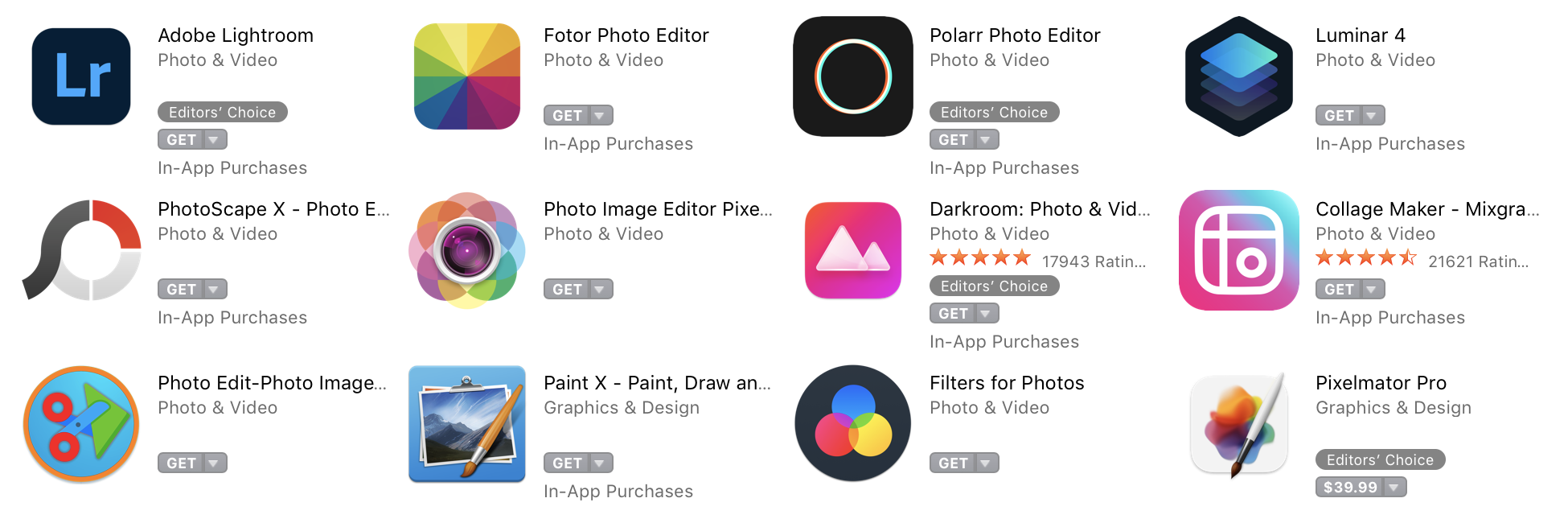
Ask Your Manufacturer or Wholesaler
If your products come directly from a manufacturer or wholesaler, you may be able to use their professional product photos. Ask for permission & any terms associated with their use. Merely adding the images to your own ecommerce site could create a snag if appropriate credit or a contract is required before use.
Hire a Photo Editor
Hire a pro if you’re struggling or just don’t have time to deal with your product photos. You can hire a local photographer, or tap a remote photo editor to touch-up your shots. Ask for a recommendation from your fellow eCommerce entrepreneurs, or look for talent on sites like Upwork to find talent at the price point you’re looking for.
Product photos are an integral part of the ecommerce experience but don’t have to be intimidating for new shutterbugs. What are your best product photo tips to create stunning shots for your shop? Leave a comment below!



One thought on “Guide to Product Photography”