The Best Budget-Friendly Social Media Scheduling Tools
With so many choices, it can be challenging to choose the right scheduling tool. We know that there are always a million things to take into account with running a small business. Social media presence is one of them. For the sake of your branding – you should always have a social media strategy in place.
Here are some of the top budget-friendly social media scheduling platforms that may be right for you.
To make this article scannable, we categorized the tools by social media platforms.
Facebook Creator Studio – FREE
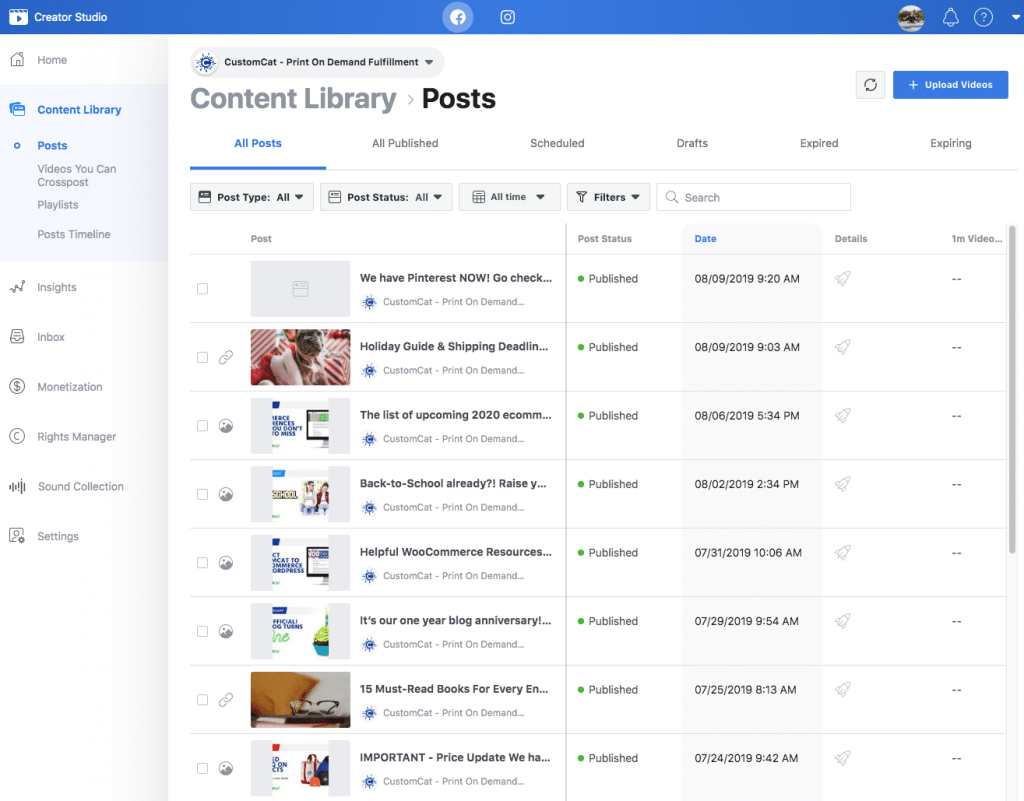
- FREE tool to publish and schedule posts directly to Facebook & Instagram from your desktop!
- With this tool, you can manage, monetize, and measure content on all of your Facebook Pages and Instagram accounts.
- Manage interactions such as comments and messages for Facebook and Instagram within the same inbox.
- Track your audience: watch time, view counts, and follower activity.
- Get access to thousands of high-quality audio tracks and sound effects. With Facebook Creator Studio, you don’t need to pay for music subscriptions to create compelling vide
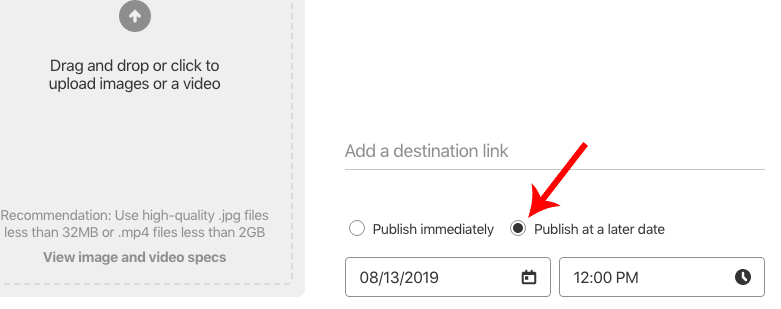
- With a business account, you can schedule Pins for the future.
- Schedule up to 30 posts within two weeks.
Later
- Visual content calendar, you can easily drag and drop images and move them around to fit your needs.
- Additional Plans: PLUS – Schedule photos, videos, Instagram Stories, location tagging, hashtag suggestions, conversations, LinkedIn bio, and more for $9/mo.
Planoly
- Additional Plans: Solo Plan – an unlimited grid and story uploads (photos & videos) for $9/mo or $7/mo annually.
- Add a shop link for $40/mo. This feature allows you to create a shoppable gallery and to drive sales.
- Share to Facebook with a click of a button.
Iconosquare
- Iconosquare is a France-based leading Instagram and social media management tool, with over 10 million registered users.
- Schedule anything from a single image, video, carousels, and story updates.
- Instagram feed preview is available. Ultimately it’s a snapshot of what your feed will look like before you post.
- Anything you’ve used in the past will be tagged, so you won’t make the mistake of creating duplicate posts.
- In-depth analytics included – Instagram stories analytics, follower evolution, average engagement rate per post and reach, the best time to post, and more
TweetDeck – FREE
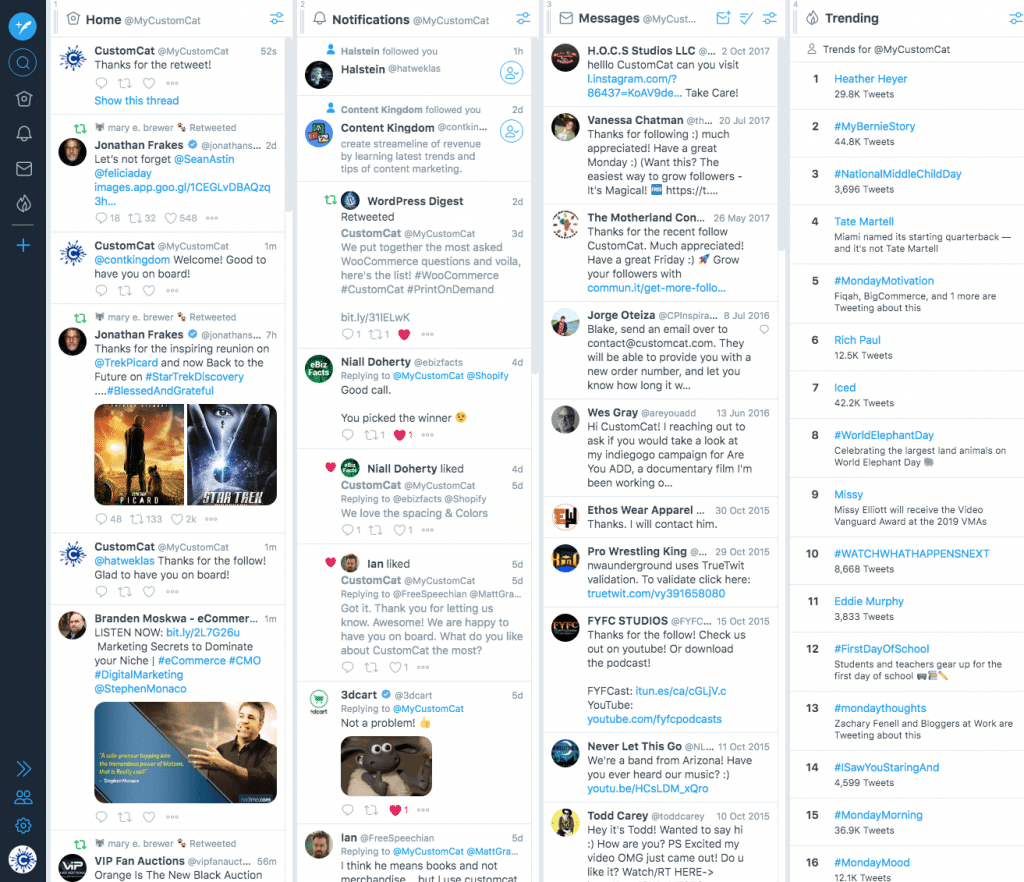
- If you only use Twitter, don’t bother with any other tools.
- You can schedule as many tweets as you want ahead of time.
FOR ALL Platforms
Zoho – $10/mo (2 users, six profiles)
- Supports Facebook, Twitter, LinkedIn, Google My Business, and Instagram.
- Zoho offers a SmartQ predictions tool that publishes your content when your audience is the most active.
MavSocial – $16/mo (1 user, ten profiles)
- Join the conversation from the comfort of your dashboard (follow, like, reply, tweet, and more).
- Stock Image Store included.
- Build-in photo editing tool to add filters before posting your content.
- Supports Facebook, Twitter, Instagram, Youtube, LinkedIn, and Tumbler.
Social Pilot – $25/mo (3 users, 25 profiles)
- Customizable posts for social media platforms to get better engagement.
- Tag other profiles in your posts to get more views.
- Schedule a post without disturbing your scheduled content.
- Re-share evergreen posts (timeless content) with a click of a button.
- RSS Feed Automation, what does that mean? Add RSS Feed URL and SocialPilot to view favorite blogs and their new content automatically without ever opening a new browser window.
- Schedule images, videos, and gifs.
- In-depth analytics for these platforms (Facebook, Twitter, Pinterest, Google, and LinkedIn).
Hootsuite – FREE (3 profiles, 30 scheduled posts)
- Bulk Scheduling: You can fill your calendar by uploading a CSV file of an entire social media campaign (only Professional Plan).
- Take advantage of Hootlet extension to schedule posts as you surf the net.
- Hootsuite has one of the best social media metrics. Export your analytics reports in a variety of formats.
- Hootsuite connects with over 35 popular social networks.
- Hootsuite offers free courses to help you get started with social media channels.
- Additional Plans: Professional Plan – One user, ten accounts, unlimited scheduling, and analytics just for $29/mo or $228/year.
Buffer – FREE (1 user, 3 profiles, 10 scheduled posts)
- This platform is great for someone who is the sole owner of a business.
- Buffer alone is primarily used to schedule updates. If you want analytics, you must add the Analyze Plan for $50/mo. Overall, we feel obligated to say that without paying extra money for analytics, Buffer alone won’t do much for your business without the ability to track your progress.
- Additional Plans: Pro Plan – One user, eight accounts, and 100 queued posts per profile for $15/mo. Additionally, you may want to purchase the Analyze ($50/mo) and Reply (starting at $50/mo) plans.
If you haven’t used social media scheduling tools yet, now is the time to get started! Social media scheduling tools can help you stay relevant and consistent with your brand.
Here are some other articles that we think you may enjoy. Like or be the first one to comment if you appreciated this article.
Beginner’s Instagram Guide For Small Business Owners
Looking to get started with an Instagram for your business?


