Everything You Need to Start Using Payoneer
What exactly is Payoneer?
Payoneer is a financial service company that specializes in online payment transfers within the United States and internationally. It allows you to make & receive payments quickly from anywhere in the world.
Payoneer has over four million users in over 200 countries worldwide & can process cross-border transactions in more than 150 currencies.
Payoneer works with a variety of industries including eCommerce.
This payment option is very similar to PayPal, however it emphasizes the importance of international transactions.
Why should I use Payoneer?
If you use Payoneer to pay CustomCat you won’t be charged any fees. Currently a Payoneer credit card user? Great! Avoid paying credit card transaction fees to PayPal. Pay us directly through Payoneer for FREE.
Who uses Payoneer?
Payoneer works best for freelancers & businesses that work with international customers. It’s also useful if your business makes or receives a lot of B2B payments.
*Payoneer services are not intended for personal use.
Here are some of the marketplaces that use Payoneer:
- Airbnb
- Amazon
- Fiverr
- Envato
- Freelancer
- 99designs
Reviews
According to TrustPilot, Payoneer has excellent reviews. See for yourself.
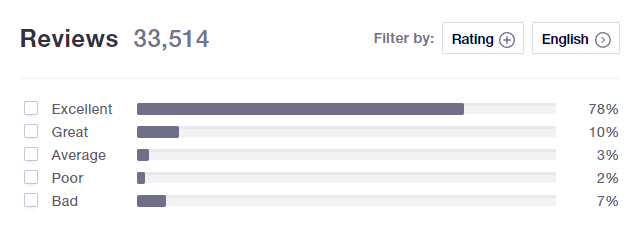
To use Payoneer for CustomCat fulfillment:
Once you log into your CustomCat account, click ‘Settings’ in the left navigation menu & select your store from the dropdown menu.
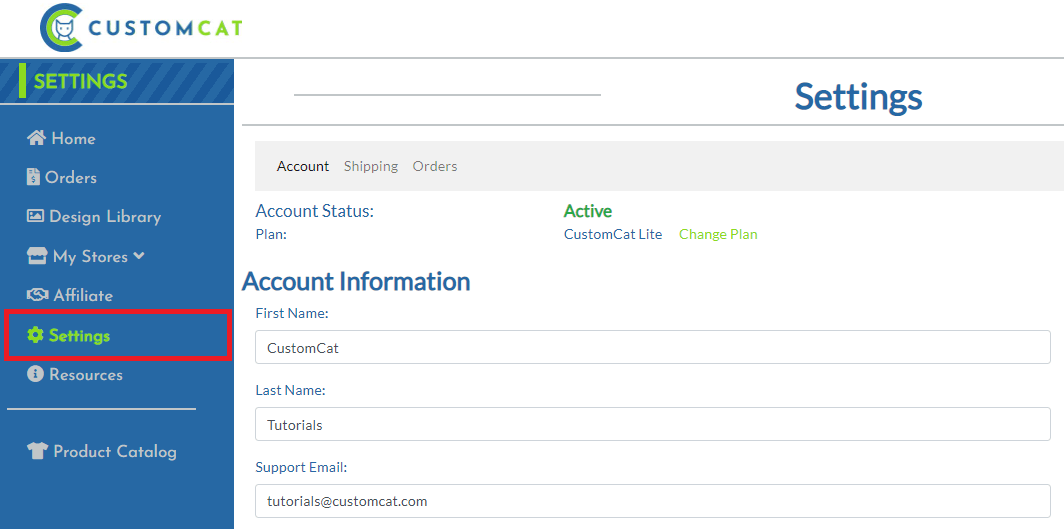
After selecting your store, scroll to the “Payment Information” section of your store settings.
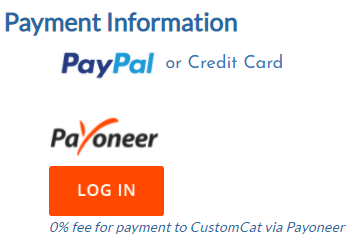
Do you have an account? Click Log In. If you have not set up an account click, Create Account & follow the instructions. When you have everything set up, come back to this step & log in.
Once you’ve connected your Payoneer account to your CustomCat account, you’re ready to begin processing orders!
Want to learn more about Payoneer? Check out their website here!


