A Beginner’s Guide to Facebook Ad Campaigns
We’ve all been inundated with Facebook ads when we’re scrolling online, either to the side of your screen or right within your feed. They also seem mysteriously catered to your search history & personal tastes. How does Facebook know your style so well? And how does Facebook know you have a finicky cat?
The power of Facebook ads is a game changer for your ecommerce store. The good news is anyone can run a Facebook ad campaign by brushing up on the basics and then testing your results. Here’s a guide to get started & why you should advertise on Facebook.
Efficient & Cost-Effective
Facebook is one of the most cost-effective advertising platforms on the market. Once you’ve worked through the learning curve of Facebook advertising, you’ll discover it’s a quick, easy, and affordable solution to elevate your online presence.
How much Facebook ad costs depends on your ad, product, and audience. However, existing studies show a Facebook ad costs most industries between $.50 to $2.00.

Targeted Segmentation of Your Specific Audience
A Facebook ad campaign can help target your audience based on their individual interests & behaviors. When you scroll through your feed & feel like Facebook is spying on and showing you ads just for you, you’ve been targeted through an ad funnel. Facebook is a beneficial tool to filter your ad through to all the right people so that your specific target audience can find you.
You Can Retarget Your Audience
Have you noticed the same ads showing up over & over again on Facebook? You’ve probably clicked them at least once & prompted Facebook to show you more of the same ad. They assume you are curious about the brand or product & are trying to increase the conversion rate by showing you the same ads again.
If an ecommerce customer clicks on your ad, Facebook will retarget them and show them more. A Facebook Pixel can also monitor who clicked on your site, find them on Facebook, and show them your ads again & again.
Facebook Ads are User-Friendly
It takes a little time to figure out how to run Facebook ads, but once you get through that learning curve, running Facebook ad campaigns becomes a powerful yet simple form of marketing.
You can also link your e-commerce store, including Shopify, directly to Facebook and run an ad campaign. Getting too many sales from a Facebook ad may sound like a nice problem to have, but can damage your business if you can’t fulfill everything.
Make sure you’re ready for an influx of orders. Integrate CustomCat with your ecommerce platform to help bolster the production & fulfillment of your orders. We offer over 300 white-labeled products. We customize, fulfill, and ship your creations directly to customers so you can focus on refining your Facebook ads & run your business.
Read more about how to start selling online fast.
How to Advertise on Facebook
We’ve covered why you should advertise on Facebook, now you need to know how. Focus on mastering the basics & then expand your reach from there.
The first step is getting your Facebook Business Manager set up correctly & entering all of the information you need to create a new account. If you already have a Business Manager account set-up, revisit it to make sure it’s up to date & ready to go. Here’s a rundown of the steps:
- Go to Business Settings in the Business Manager Menu
- Click on More Tools and Ad Account Settings
- If you don’t have an account, click on Create a New Ad Account.
You should also go ahead and create your Facebook Business Page if you haven’t already.
Set up your Facebook Pixel
A Facebook Pixel is the key to keeping your ads working. The Facebook Pixel tool is a tracking code that connects to your ad to your website & gives you insights on your traffic. The pixel also knows who has visited your site & then retargeted ads to them when they’re on Facebook.
But don’t spend a dime on ads before making sure your Facebook Pixel is working within your Business Manager account. You’ll be able to see the activity of visitors coming to your site from your Facebook ads. You’ll also get details about which specific audiences are engaging with you.
If you’re using Shopify as your ecommerce platform choice, you can easily set up your pixel through Shopify by copying your pixel ID from your business manager account and pasting it into the Facebook pixel ID field in your Shopify store. Just go to the Online Store in the preferences section of your Shopify store.
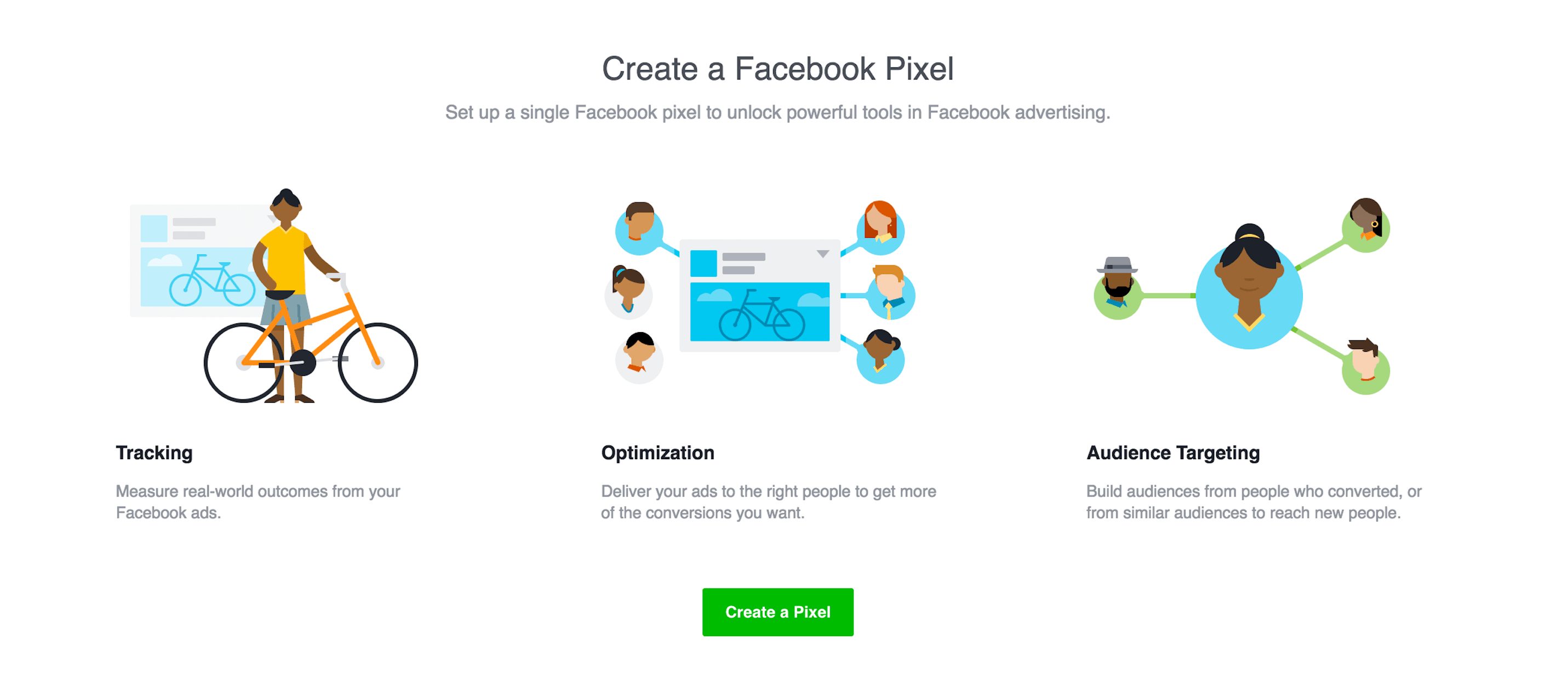
Create Facebook Audiences
One of the greatest perks to advertising on Facebook is the ability to target as many people as possible in your specific target audience. This is where you’ll find the most value in running a Facebook marketing campaign, and the last thing you’ll want to do is spend money on advertising only to take a shot into the dark.
Find the “Audiences” section in your Business Manager to create lists of people you want to target with your ads. For example, if you sell kids’ masks, you can target parents with young children.
You’ll have several features to choose from in the Audiences section, but the two most broad and most important are: Retargeting & Prospecting.
- Retargeting means you’re reaching back out to anyone who has already engaged with your website through your ads. They’ve shown interest, and you can retarget them by placing your ads back into their feed so that they’re reminded of your business.
- Retargeting is also a way of giving your audience some encouragement and inviting them back in for a visit. Retargeting is one of the most effective ways of Facebook advertising. Just go to the Audiences section of Business Manager in Facebook and select the Custom Audiences feature.
- Prospecting is the way you find new customers. Once you create your custom audiences, you can create Lookalike Audiences based on the data provided by your custom audiences. This allows you to expand your prospects & stay within your target market.
Facebook also allows you to create “look-alike” audiences that resemble by using a list of customers you’ve already collected. Facebook can look at that data & create a new audience with similar preferences & who fit particular demographics.
Create a Facebook Ads Campaign & Ad Set
Facebook offers different ads to choose from, including videos, carousels, and sponsored. Each campaign offers an ad set, and this is where you choose your audience, budget, retargeting, and the ad you want to use. You can learn more about how to set up your Facebook ad campaign here.

Set Your Budget & Schedule
You also need to set a budget for Facebook work with. A tiny budget won’t give Facebook much room to experiment & figure out the right audience for you. However, you also don’t want to blow your budget on ads that don’t work. Monitor the process carefully & tweak your budget as you see fit.
Choose Your Ad Placement
There are several different ways to display your ad on Facebook. You can choose automatic placements or manually pick where you want your ads to appear, like on Instagram. If you’re brand new to Facebook ads, try the automated placements so the platform can figure out the best way to optimize your ads.
Create Your Ad
Creating the ad itself isn’t that challenging, even if you have no graphic design experience. You can create your own ad, or use Facebook’s free stock footage options to build your ad. Try to make your ad actionable with a catchy headline that entices an audience to read, click, and buy.

Optimize, Test, Refine Your Results
Remember Facebook ads are just a welcome mat to your ecommerce store. Once they’re at your shop, what’s next? Do you want them to sign-up for your email list? Try enticing them with a coupon code in exchange for their email. Or you can lead them to a special page that showcases limited-time offers.
Give Facebook a chance to optimize and build your dream audience. Let it work & try to gain 1,000 impressions to figure out if they’re working. You may need to tweak the ad or try a different approach to get the clicks & conversions you’re looking for.
Facebook ads can be a game changer for your business & gain more exposure for your ecommerce store. Have you used Facebook ads? Let us know about your experience in the comments below.




3 thoughts on “A Beginner’s Guide to Facebook Ad Campaigns”