[Guide] Selling Custom POD Towels
LAST UPDATED: January 2023
There’s no better way to spend a summer day than lying on the beach, soaking up the sun – beach lounging is even better when you can save your spot with a custom towel. As an ecommerce brand, you are able to provide perfectly customized towels for your customers, whether they’re being used to identify their spot on the beach or perfectly decorate their bathrooms. POD gives you the opportunity to bring them custom products big box stores can’t provide.
Add custom towels to your ecommerce store today to get a leg up on the competition for the summer. Keep reading for photos, design guidelines, marketing tips, & design inspiration.
Product Details:
S6BATL – 35×60” Bath Towel
CC PRO Price: $18.24
CC Lite Price: $22.80
Shipping Category: Heavyweight
Suggested Sale Price: $29.95
S6BETL – 35×70” Bath Towel
CC PRO Price: $21.12
CC Lite Price: $26.40
Shipping Category: Heavyweight
Suggested Sale Price: $34.95
- 400 GSM Soft Polyester-Microfiber Front
- White cotton terry reverse side
- Perfect for the Bath, Beach, or Pool
- Edge-to-Edge Printing on Front Only
- Decoration Type: Sublimation
Design Guidelines:
As with all of our sublimated products, you can design your towels via two methods.
- Upload a transparent PNG file & choose your background color.
- With this method, our “Default” positioning should be selected. Your design will be centered on each towel with edge-to-edge background printing to ensure there are no unprinted areas on your product. If you’d like to resize or reposition your artwork on the towel, selecting “Custom” positioning will allow you to place your design wherever you’d like while still ensuring edge-to-edge printing of your selected background color.
- Upload product-specific artwork based on our Art Templates.
- For design-savvy sellers, we have the option of uploading artwork that is specifically created for each product. This can be helpful for sellers who want to print patterns or photos from edge to edge.
- With this method, select “Full Front” positioning within our designer. If your design doesn’t look quite right or doesn’t fill the “Full Bleed” area of our design template, please use “Custom” positioning to stretch your design to fill the entire artboard. If your design fills the artboard in “Designer View” while you’re adding a product, this means no background or unprinted areas will show in your finished product.
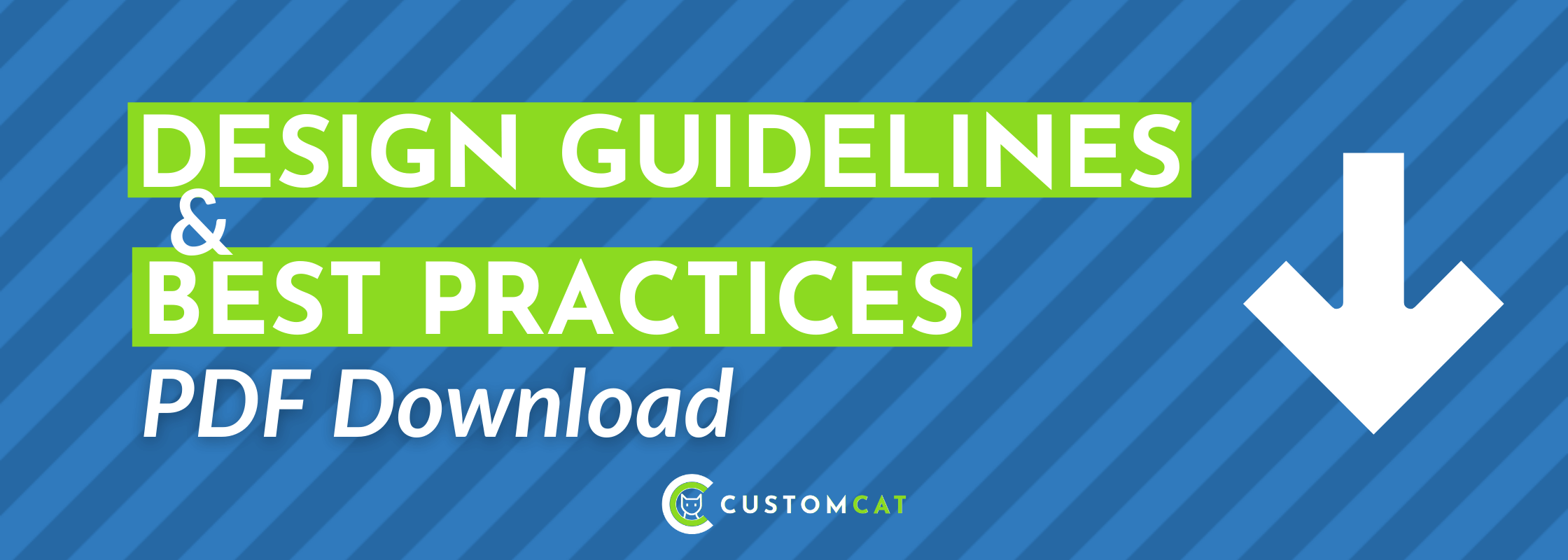
To use an Art Template:
- Open the CustomCat art template for your selected product in Photoshop or another design program.
- Insert your artwork in a new layer, placing all important parts of your design within the designated “Safe Area” on the art template to ensure your design will not be cut off during the printing process.
- If you’re designing drinkware, use the indicated centering lines to ensure your artwork is placed exactly where you’d like.
- Hide or delete the Art Template layer from your file.
- Save as a .png, .jpg, or another accepted file type.
- Ta-da! You’ve now used a CustomCat art template to create artwork exactly to the recommended specs for that product.
To ensure your design prints properly on each product:
- Ensure all important elements of your design are within the safe area on the product template.
- Fill the entire design template! The outer edge of the template represents “Bleed Area,” which signifies the areas which may print on the outer edges of your product.
- Failure to fill the bleed area will likely result in unprinted white unprinted areas around the edge of your product.
Please note: if you are using “CC Preset” positioning within the CustomCat app, you can use a transparent PNG file & any of our colored backgrounds to ensure your design will print perfectly. There’s no need to utilize a design template for this option.
Preset Options:
CC Preset:
Select this design position if you’re using a transparent PNG file & want your design printed in the center of your towel. In the example below, we’ve uploaded a transparent PNG file to use the default white background color of the blank towel.

Custom:
Using the “Custom” design position gives you full control over the placement of your artwork on your product. Use this setting if you would like to resize or reposition your design on your product. In the example below, we’ve uploaded a transparent PNG image, but resized & repositioned it lower on the towel.
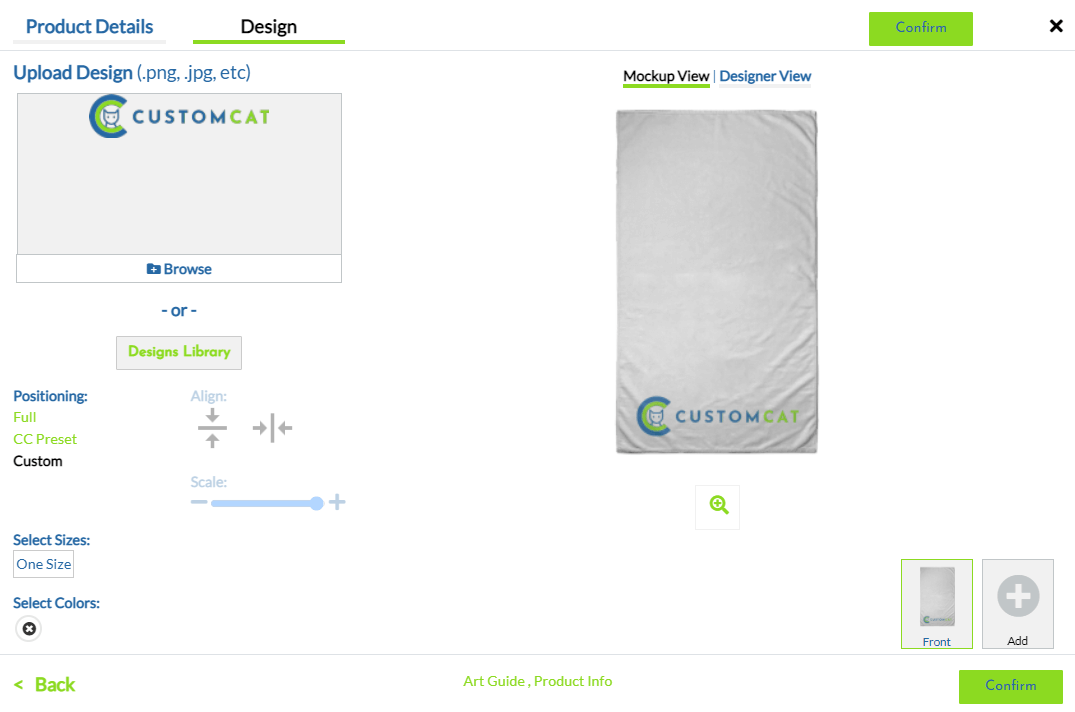
Full:
Select this design position if you’ve used our art template to create a design specifically for this product. As you can see, the design fills the product completely as the design was created to the art template’s specifications. To check your design against the art template, select “Designer View.” If you’ve created your art properly, your design should extend beyond the red border of the art board behind your image.
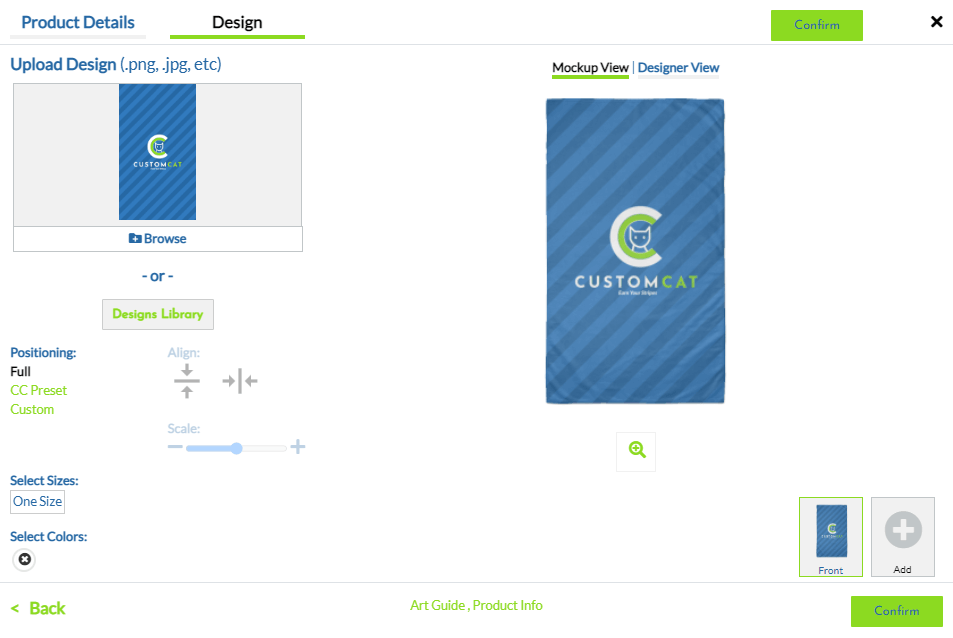
Product Marketing:
Target Market Audiences:
Because towels are so widely used, your target market audience is highly dependent on your niche. Custom towels are purchased based on the appeal of the design itself — understanding the target market audience of your niche will be the best guide in identifying the target audience for your towels. That being said, there are a few customer groups that may be especially interested in custom towels:
- Spring Breakers
- Newlyweds
- Interior Designers
- Home Owners
- Vacationers
- Parents of Young Children
Marketing Tips
When creating your towel listings, it’s important that you highlight the most appealing aspects of the products.
For instance, CustomCat’s sublimated bath & beach towels have a micro-fiber polyester printed side & a cotton terry reverse side so your customers can display your designs while drying off. The soft micro-fiber front side is perfect for exhibiting in your bathroom or showing off at the beach. At 400GSM, each towel feels thick & luxurious without being heavy — the perfect thickness for keeping warm while you dry off.
Design:
Examples of design categories
- Personalized Towels (Your Name Here)
- Destination-Specific
- Bold Colorful Patterns
- Landscapes
- Under the Sea Theme
- Tropical Designs
- Kids Themes (Dinosaur, Unicorn, Mermaid)
- Joke Towels (Mermaid Tail or Bare Butt Illustration)
- Patriotic Patterns
Whether you’re a seasoned towel seller or this is your first time offering custom towels to your customers, we’re here to help set you up for success.
As always, if there are any tips you’d like to see added to this selling guide leave us a comment below or email [email protected].
Happy Selling!








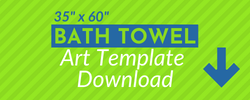
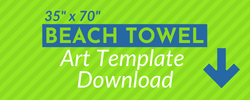





One thought on “[Guide] Selling Custom POD Towels”