Tips for Creating Effective Mockups
Are you struggling to communicate the value of your upcoming product launch to your customers? You need great mock-ups so your audience can see it for themselves & get motivated to buy. Creating great mockups is also about creating engaging photos & graphics that show off your products for sale. Ready to try it for yourself? Here’s how to make your product photos look high-quality & professional.
Think About Your Audience
Before you start taking photos or turning to Photoshop, you need to get in the head of your audience. Catering your mockups to musicians looking for guitar straps will look completely different than creating something for mothers looking for baby gear. Jot down ideas about the colors you want to use, placement, graphics, and the filter or overlay you’ll use to bring more life to your product mock-up.
The same goes for your actual product. Don’t just slap an image onto a mug & hope for the best. Get into the head of your customers & envision what that image or graphic should look like, where it should be placed, & how the product should look from top to bottom.
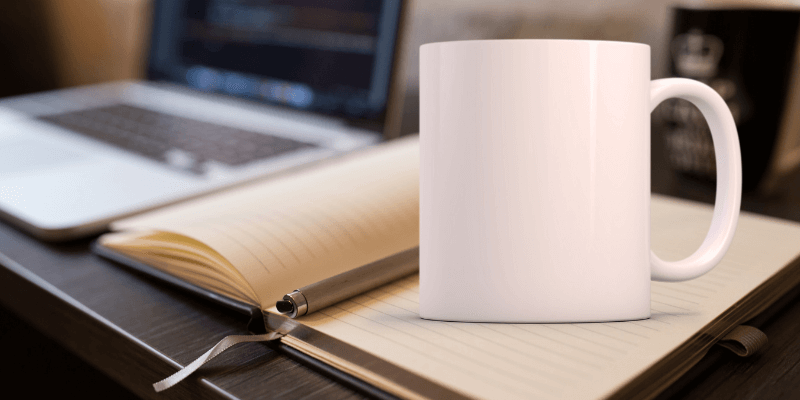
Consider Your Branding
Your product shot mock-ups don’t necessarily need to incorporate your branding, but you could be missing an opportunity to raise more awareness for your ecommerce business. Make sure the photo backgrounds or fonts you use align with your branding colors & overall strategy. When everything you present in your business looks cohesive, your business earns more credibility in the marketplace.
Some products incorporate branding directly onto the item. If you don’t want to add your own logo & assets to a hoodie or wall art, think about your product packaging instead. How will you design it to convey your brand and get the customer excited about their item?
Enhance Your Photos
Some people feel intimidated when it comes time to enhance their product photos. The good news is that most photo & graphic design programs are intuitive to use. If Photoshop is outside of your realm of possibility, try opening your image in your computer’s preview function. Look for the edit tool & experiment with color & cropping to start. As you grow more comfortable, you can try Canva to add graphics, overlays, & text on your product photo.

Grab a Lightbox or Photo Boards
A photo lightbox, or light tent, is a box with translucent sides and a white background. The background could be a sheet or piece of ultra-white poster board for a DIY approach to product photography. When you add light or situate in the sun, the lightbox helps capture a professional-looking photo without shadows interrupting the shot. Upgrade your mock-ups with some pro photo tips.
You can purchase light boxes online or turn to photo boards, also called photo backgrounds. These boards are usually made from high-quality PVC foam and contain an image or pattern that was printed with 300dpi resolution. Whether you want a shabby chic or midnight blue backdrop, you can find a photo board to align with your vision.
Order a Sample
Let’s dig into product mockups & how to make them look spectacular. If you don’t have your products ready to go & are trying to create them from scratch, partner with CustomCat for professional-looking results. Upload your designs & apply them to our production options, from mugs to hoodies & everything in between. You can use the visual to promote your website or order some products to use for your mock-up. Best of all, your products are ready to sell without compromising your overhead.
You can learn more about CustomCat’s services here:
Print-On-Demand Promo Products
How to Get Started Selling Online with CustomCat
Incorporate Graphics
Professional-looking photo mockups are rich with color, graphics, & detail that bring your products to life. Some sites, like Etsy, sell mock-up templates where you can easily insert your product image for a gorgeous ready-to-go look. Even if you’re not tech-savvy, you can find mock-ups sold in a multi-templated package that can be manipulated for mobile, your website, business cards, & more.
If you don’t have a physical product yet, you can repurpose a mug, workout accessory, or whatever your item looks like & apply your design over it with Photoshop. However, it will probably look more realistic & professional if you create the product yourself or work with a designer to bring your vision to life.

Use High Resolution for Everything
When you’re creating products or photo mock-ups, it’s usually not a big deal to use lower resolution images if you’re just using it to get some feedback or share on social media. The upside is your files are smaller, load faster, & will open easier. However, you need the highest resolution possible when creating professional-looking assets. Save the high-resolution asset as a master file that you can come back to as you create smaller, lower resolution files as needed.
Outsource to the Pros
If the idea of creating awesome mock-ups for your products is overwhelming or you don’t have time while growing your business, turn to the pros. Plenty of graphic designers & specialists can create great mockups that show off your products & brand. Sites like Upwork, Fiverr, and Etsy are a few places to start your search to get the help you need.
Get Feedback
Once you’ve created your product or photo mockups, it’s time to get some feedback. Poll a handful of your loyal customers or a few of your most engaged social media followers and ask for honest feedback. When you ask your target market directly for their thoughts, you can incorporate them into your business to amplify your results & earn more sales.

A/B Test Your Results
There’s no reason to choose between two fabulous mock-ups; in fact, you should have several in your marketing vault that are ready to go. Try out different product & photo mockups to measure your results. Look to see if you receive more clicks, purchases, abandoned carts, or engagement of any kind. The more you can narrow down which mockups your audience responds to the most, the easier it is to create rock-solid assets for your next product launch.
What are your best tips for creating mockups that make people want to buy your products? Leave a comment below!


