Ecommerce Spring Cleaning Tips
Spring is in the air, & even those of us who detest cleaning are suddenly feeling the need to organize & refresh. Take cleaning up your home or office a step further & do a spring refresh for your entire ecommerce store. From your marketing strategy to updating old apps & plugins, here’s where to get started.
Clean Up Your Email Marketing Campaigns
It takes strategizing & testing to get your email marketing campaigns right, but once you’ve figured out what works, you can usually set it & forget it. The issue is best practices & the consumer appetite changes so fast you still need to re-evaluate your efforts sooner than you think.
Dive into spring with a refresh of your email marketing campaigns, starting with your analytics. Look at your open rates & click-through rates to see how your audience responds to your updates & offers. Spring is also an excellent time to look at how you can further segment & personalize your list. For example, research what items sold best last spring & which demographics of your audience purchased them. Now that you have more insights about your sales in place, you can design a new email marketing campaign that introduces similar products to that eager segment of your audience.

Introduce New Items
There’s something about the colorful blooms & warming air that reignites people’s energy & moods. Spring is the perfect time to introduce new items, especially to people looking to get fit & add more movement to their life before summer is here. Add bright colored tanks & tees to your store with motivational quotes or phrases.
Do a Content Audit
Creating quality content that converts is a cornerstone of building & scaling your ecommerce store. From product descriptions to gift guides, your content should offer value while focusing on SEO. Get started by analyzing your analytics to see which pages & products attract the most traffic. You may notice the pages that convert the best have the most images or sell a particular product category. Now look at what’s not working & develop a plan of how you can make changes that reflect elements that help your conversions.
Once you have a sense of what’s working & what’s not, you can create an action plan that trickles down to your pages, products, email marketing, social media, & more. Remember to keep checking your metrics & make small, deliberate changes to improve your results.

Clear Out Old Inventory
It’s tempting to try & hold onto old inventory, hoping to sell it off & finally recoup your investment . However, clearing out inventory can leave more room for profit with new items while lowering your overhead. Consider hosting a spring sale, donating the items, or talking to your accountant about writing it off as a business loss.
As you’re tackling your inventory, re-evaluate what you can do to avoid excess inventory in the future.
Fix Broken Links
Even the most diligent ecommerce entrepreneurs experience broken links in their online stores. Whether there’s a technical issue in your site or you linked to a source in a blog post that’s no longer active, broken links happen. Although a few non-working links aren’t a big deal, they negatively impact the customer experience & your Google ranking.
If your store is new, it’s easy enough to find a broken link & move on. However, it can be more challenging to locate & fix broken links for sites with tons of content or that have been around a few years. Turn to your online analytics to do some sleuthing & look for “404” pages in your traffic & which sources sent your traffic there. Once you’ve figured out the source, you can fix the links to improve the quality & credibility of your site.
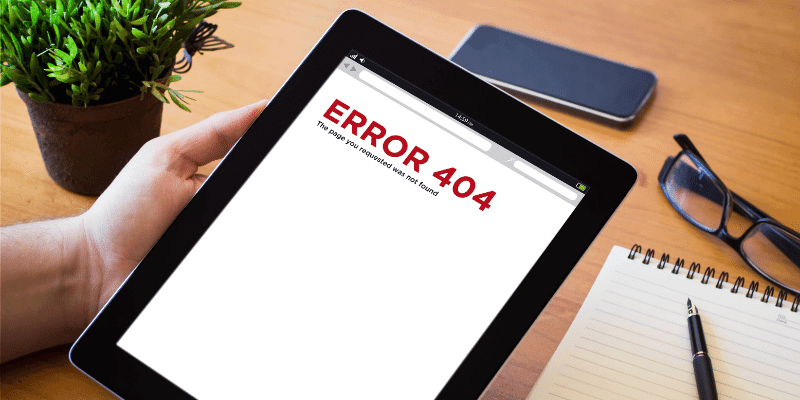
Update Your Plugins & Apps
Plugins & apps need to be updated periodically to work efficiently. Some developers stop supporting the plugins & apps altogether, & the outdated technology could be leaving your ecommerce store vulnerable to hacks. Others may have released the latest & greatest version that can improve your site’s efficiency.
Go through your site & look for updates & consider whether or not they’re still working for you. There may be a better option on the market, like abandoned shopping cart app recovery, that can help you earn more & streamline your processes.
Overhaul Your FAQs
Your ecommerce store has probably evolved over the years & includes new products, policies, & shipping information. Make sure your FAQs reflect all of those changes. Hosting the most updated information possible improves the customer experience & reduces your overhead. Instead of spending time answering emails & social media posts about your business, you can include it all in your FAQs instead.
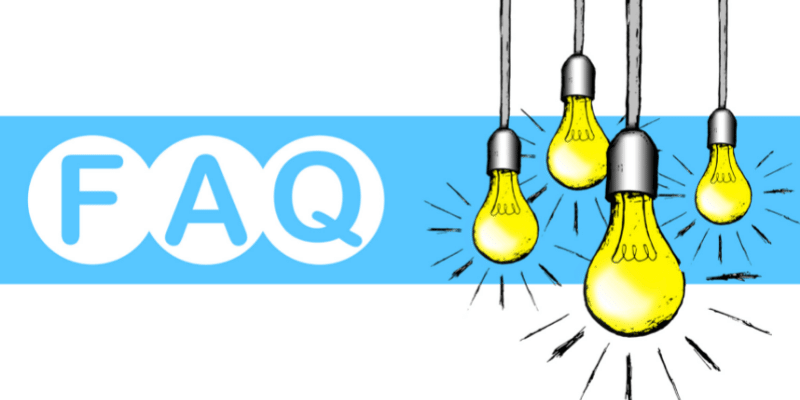
Check-in with Your Customers
It’s a common problem to be so close to your business that you no longer see where you could make improvements or what your customers really want. Give your audience a voice by asking what types of products they want to see, suggestions for your shop, & how you can make your store better than ever in your spring cleaning journey.
Now that spring is here, you might be taking the time to give your home or office a thorough cleaning. Don’t forget to add your online store to the list – it could always use a spring refresh!


