Things You Should Automate In Your Online Business
We’ve all heard it – Time is money. This is especially true when you are running an online business without any outside help.
We all have a certain amount of hours, depending on how we use our time to get tasks done.
So let’s take a look at a few things you may want to automate in your business when you make a move to scale your business!
Customer Service
Do you find yourself answering the same type of questions often? Take that as a sign to automate.
Start an ongoing Google Doc Sheet with all the basic Q&As that your customers continue to ask about your business.
Make sure your answers can be customized to each customer, so you avoid sounding like a robot.
Having a set of Q&A templates will help your customers find the answers they seek in seconds, keep them satisfied, and in the end, happy.
As your list of Q&As continues to grow, feel free to add sections (Shipping, Returns,…etc.),so you can quickly locate the answer on the fly.
Get in the habit of using shortcuts such as Command + F to look up answers, and copy and paste to speed up the process.
Social Media
Is social media the backbone of your business? Many online businesses depend on social media and can’t afford to ignore an audience for even a day.
Listen up: we got a few game-changer apps that will not only automate your business but also help you reach new goals.
Batch your work to increase your creativity and stop worrying about day-to-day content altogether.
- Come up with a content calendar for up to 3 to 6 months, depending on how you want to divide your workload.
- Take a day or two to create all the content (different outfits, locations, etc.)
- Write captions. Be sure to include CTAs.
- Add a set of relevant hashtags to your posts.
When you have completed all the steps above, use any automation tool to schedule your posts well in advance.
Be sure to set the alarm to remind yourself to take a few minutes to interact with your audience, preferably when your posts go live.
Before looking at some of the popular paid options, let’s look at some of the FREE tools you can use to automate your social media content.
Facebook Publishing Tool – FREE
Overall this is a great tool to start using if you haven’t done so. However, be aware of the limitations.
You can post to Facebook, Instagram Feed, and Post-IGTV.
Scheduling and publishing to Instagram Stories through Facebook is, unfortunately, not yet available. We’ll have to see what Facebook will come up with in the future.
Pinterest Scheduler Tool – FREE
Pinterest Scheduler Tool is an in-house tool that allows a business user to schedule up to 30 pins.
As promised, here are some of the popular paid tools that you can use to automate your business.
LATER – $7.50
LATER is a nifty tool that allows you to schedule Instagram feed and stories only for $9 a month, or get billed yearly for even less – $7.50.
Ladies and gents, that’s only $90 a year. The cost is worth of having hassle-free social media experience.
Speaking of Instagram Stories, here are the most popular apps to start creating aesthetically pleasing design stories:
- Over: Design/Flyer/ Story Maker

- Unfold – Create Stories
- Storyluxe – Templates & Filters
- Impresso – Video Story Maker
- CutStory – Instagram Stories
- Instories – Insta Story Maker
- StoryArt – Insta Story Maker
- Plannoly – Templates
- Mojo – Stories Editor
- Mojito – Story Editor & Collage
- Made – Story Editor & Collage
Email automation is one of the biggest lifesavers.
It is easy to keep up with your customers when your circle is small, but when you grow in size, it may become a tad more challenging to keep up with all your subscribers.
Implementing the automation process early on can save you a lot of time and headaches.
Automate things like:
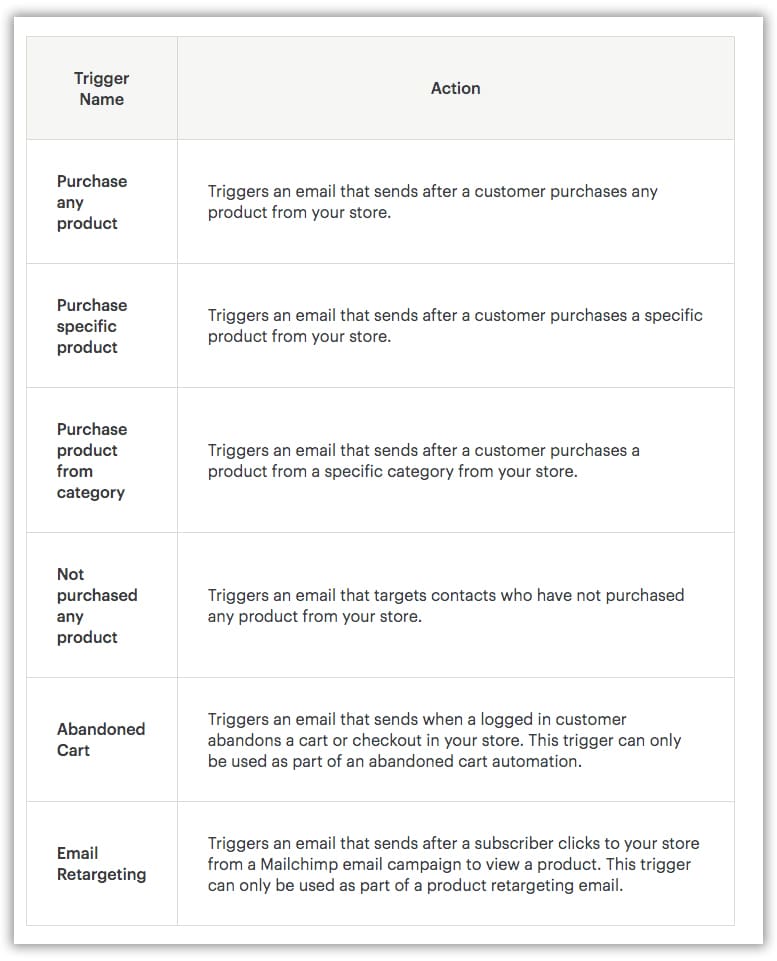
Email Signature
It may not seem like much, but having a signature added to the end of all outgoing messages is a game–changer.
According to the 2019 Adobe Study Email Usage Survey, Americans spend, on average, 3+ hours a day in their mailboxes.
That’s a pretty big junk of time we spend on answering emails. So save yourself a few seconds per email and set up your email signatures today!
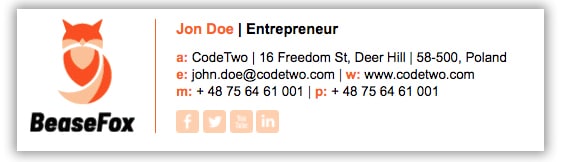
Backing up files
It’s time to put countless hours of manually backing up your data to a stop.
This is essential to any online business that depends on having all original files ready at all times.
Set up a time for automatic backup with services like Dropbox, where you can establish a daily or weekly automatic backup time.
Research
New technology emerges out of nowhere almost every day.
Get in the habit of monitoring your industry to stay ahead of the curve.
Set up Google Alerts to get a better idea of where your business currently stands.
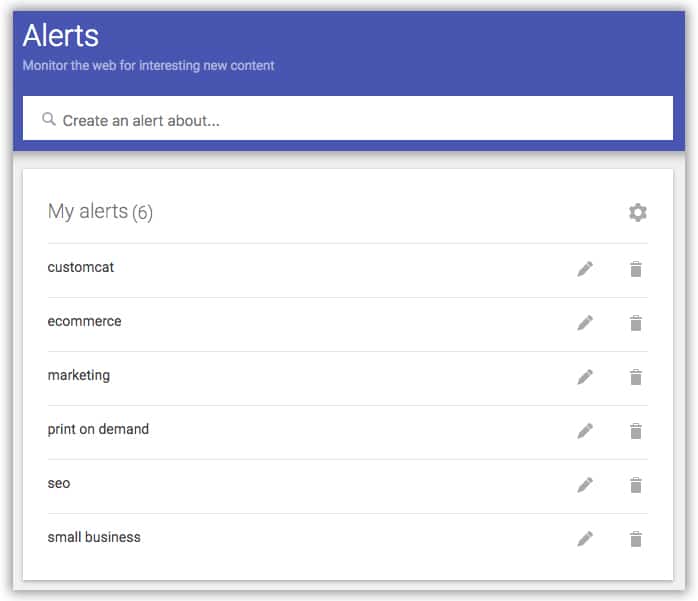
Blogging
If you are on the fence about whether or not you should start blogging, read Reasons Why You Need A Blog For Your Store to understand how the right set of keywords can increase traffic to your site.
Set aside time to come up with blog topics that are relevant to your business.
Write numerous blog posts at once and schedule them well in advance for the next 3 to 6 months to avoid coming up with new topics every week.
Take it day by day
Rome wasn’t built in a day, nor is your multimillion-dollar online business, so start small and refine as you go.
Feel free to comment below with your favorite automation tool that you’ve implemented to your business thus far.
Thanks for reading!


