Building Ecommerce Funnel That Converts
Whether you know it or not, you already have a funnel. It’s there, I promise. Funnel is a path that prospects take to make a purchase. Understand that not everyone in your funnel is ready to make a purchase when they visit your page. Things like money, trust, or not enough education can cause people to drop out of your funnel.
How does funnel work?
Nowadays, to run a successful business, everything has to work like a well-oiled machine. When you are putting everything together, make sure your sales funnel takes into consideration the era of an insane amount of available information and the power of relationships.
Customers go through a process where they consider, evaluate (research), buy, enjoy, advocate, and bond over a purchase. That’s when all your marketing efforts come into play to create a high-quality buying experience.
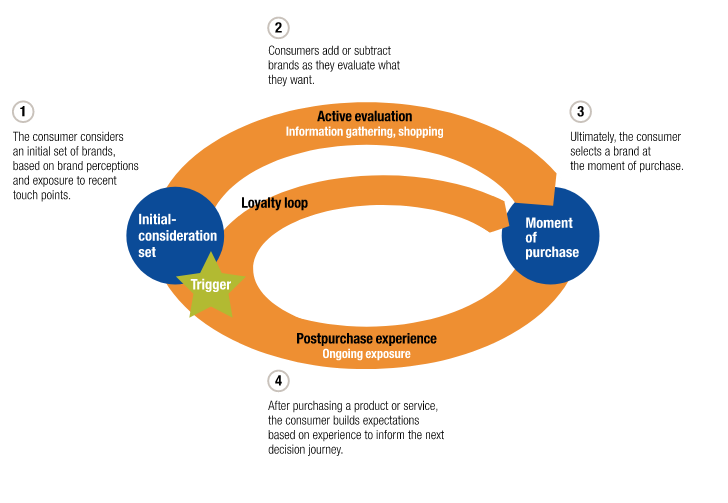
Now, let’s take a look at how you can improve your already existing sales funnel for Print On Demand.
To improve your sales funnel, you must first understand how to dig through all the information to refine your sales funnel for higher conversions.
Let’s take a look at how to set up and use sales funnels in Google Analytics.
Sales funnels in Google Analytics show your customers as they go through the steps to get to your goal (purchase) and give you the information to optimize those pages where your customers drop off to increase your conversion rates.
- Log into your Google Analytics Account
- Click Admin
- Select Goals
- Click New Goal
- Select Custom
- Give your goal a name
- Select Destination as a type
- Insert URL of (receipt / thank you / confirmation page)
- Set up navigation of sales funnel
- Visit Website (Main Page)
- View Product Page
- Add product to a cart
- Checkout
- Thank You Page
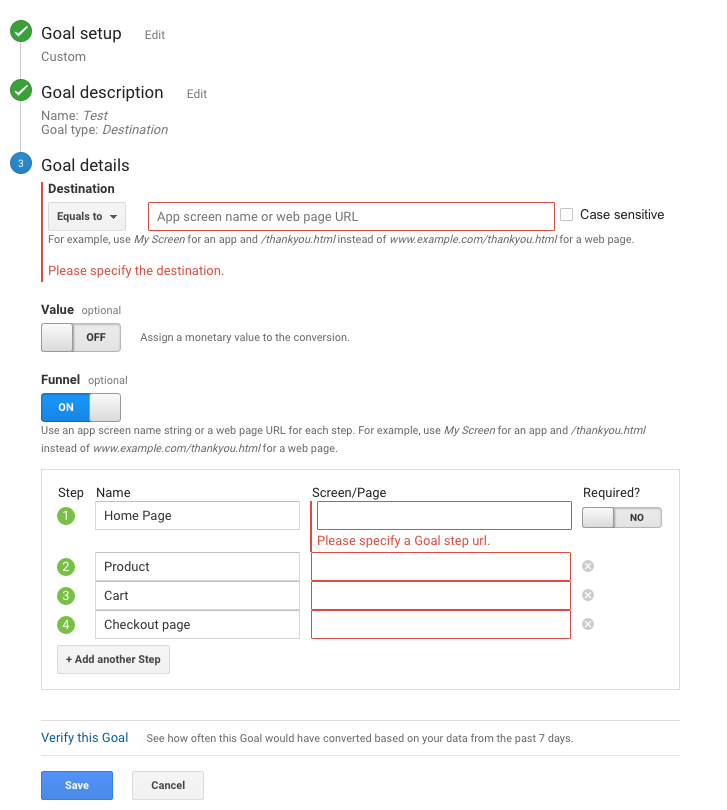
When Google Analytics collects enough data, the information will be displayed, and you will be able to analyze your funnel to optimize your store for better conversions.
Check in often, especially when your business goes through different seasons (holidays). Staying on top of your funnel is key to your store’s performance.
When you have a better idea of what you can improve upon, here are five other ways you can optimize your funnel for better conversions. Let’s dive in. Shall we?
Offer free shipping
Ecommerce is a competitive world to say the least. Shipping can either make or break how customers perceive your business and whether they decide to come back for more.
9 out of 10 customers say free shipping is a No. 1 incentive to shop online.
Free shipping will affect your audience during each funnel stage differently.
Generally speaking, the shopper has to be in “buying mode” to be pursued by the word free. This technique is popular among marketers, especially during the holiday season. If you decide to offer free shipping, you must first determine a few things.
- How much do you need to sell to be able to provide free shipping?
- What is the minimum purchase threshold?
With a customer at the right funnel stage, free shipping can reduce cart abandonment. Every business is different, however, so make sure to test new processes to see if they work specifically for your company.
Offer free product
Many people will jump at the opportunity to score a free product. However, this method can get a bit tricky because you have to establish yourself as a trustworthy source for this method to work. If you lack credibility, people will be less inclined to click at your offer.
This method is popular because it not only allows you to grow your email list (future promotions), but you can also upsell during the checkout page or in a follow-up email.
A satisfied customer is more likely to open your future emails and more likely to purchase another product.
Use cart abandonment software
Sellers who send a series of two or three emails about abandoned carts tend to get more revenue.
It turns out people need that extra push to make a purchase.
You may want to check out Privy.com cart abandonment software that works with website and ecommerce platforms (Shopify, Shopify Plus, WooCommerce, etc.)
For the full integration list, go here.
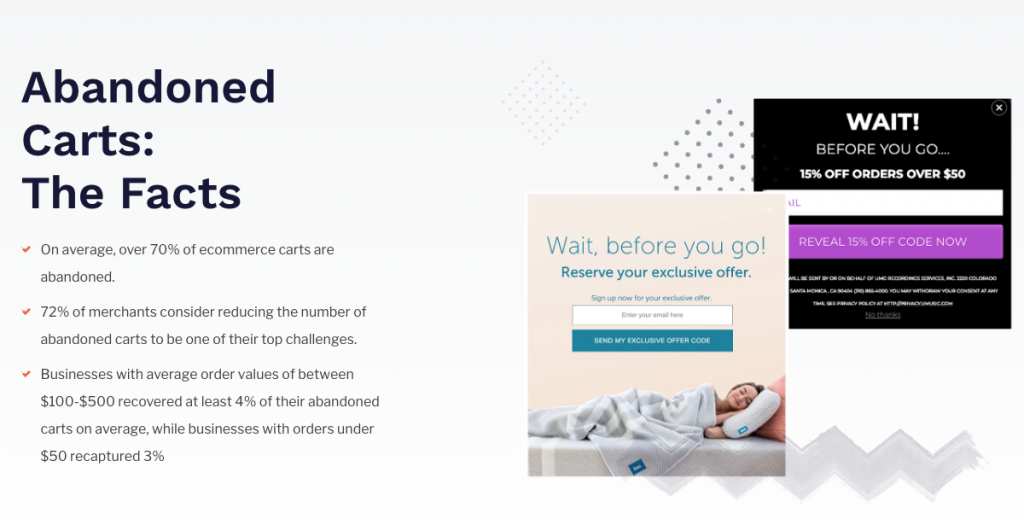
Add security badges to your online store
There are so many little things that you can add to your store to increase conversions, and among them are security badges. Customers like to be reassured that their information won’t be leaked into the world. In addition to adding security badges, you may want to consider having a security policy handy somewhere visible and accessible.

Encourage customers to review product
Seeing is believing when it comes to online business. Customer reviews are very influential among anyone who is considering to buy your products. Good reviews are also known for getting you more sales.
- Reward them with cash back
- Send a follow-up email
- Send out surveys
- Set up pop-up forms
Start small
With every small tweak, you are continuing to improve your business. Here are a few ideas that you can implement into your business model to get customers to write reviews.
Get yourself on the list if you enjoyed this post and would like to read more in the future.


